Are you burning money on live streaming tech but haven’t found a perfect product?

As a streamer for Business Intelligence (BI) and Energy contents, I’m always on the outlook for great streaming technologies. And a couple of weeks ago, I talked with Andrew, a friend of mine. He is the Executive Director at Deos, a professional ballet company providing ballet shows and high-quality ballet performance videos. Andrew’s job requires lots of filming and video editing; his field experience is an asset. Check out the list of products he uses to save your time and money on finding the right ones.
Cameras
Blackmagic Design’s cinema camera
What makes it different from a DSLR as it’s intended to capture video first, photos second, while a DSLR is usually designed to capture photos first, video second. So there’re a few different camera parameters that change when you have that different focus. Its the pocket cinema 4K is what Andrew’s using. They also have a 6K version, but you don’t need all that if all you’re doing is webcam stuff. Usually, Max res is 1080p. So black magic design pocket for KRS.
Lenses
He picked one that’s equivalent to a 50. Mm, focal length. It’s the closest to what the human eye essentially perceives. It significantly blurs out the background while keeping the foreground nice and crisp, whereas webcam tend to have wide-angle, so you can get some distortions where things look like straight lines in the background start looking curved. But, if you’re looking to get sort of that natural blurred background, DSLR is probably the better way to go.
Computer connection
There’s tons of equipment that you can get just a ridiculous amount of options to hook that up to your computer.
He personally stays within the Blackmagic Design ecosystem. They’ve got an A-10 mini ATEM. It will take any HDMI inputs and make it available to your computer over USB as a webcam to hook up his computer screens because it got four inputs.
Lighting
Light setup
The original intent was to capture dance for his film, you don’t need that complex if you’re doing webcam stuff, but it’s nice to understand the operations behind.
So he got three lights, two of them in the front, the other behind. The setup looks like this:
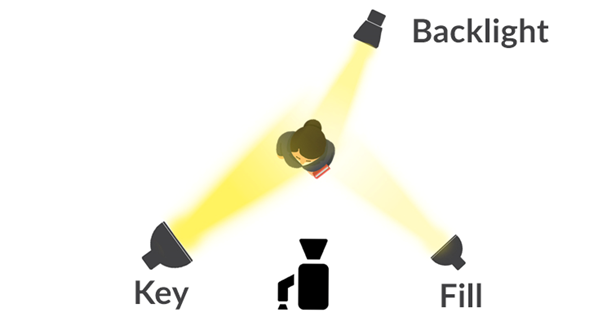
The front lights narrow super-bright cone of light and diffuse it out, so it’s much softer and natural. It doesn’t look like there’s a flashlight on your face but rather as if the light’s coming in through a window or something like that.
The third light is way up high with a honeycomb filter on it, see the picture. The honeycomb filter takes cone of light in folks that so it’s more like a spotlight. So kind of the opposite effect of the soft boxes, and that’s used as a hair light.

Color
Andrew went with the white lights, and he thought it’d be a little bit brighter and maybe keep him more awake if he got the white ones. It’s just a matter of aesthetics of what you like. Better if you go with getting an adjustable color temperature. An excellent route.
To be continued...

Hi, this is a comment.
To get started with moderating, editing, and deleting comments, please visit the Comments screen in the dashboard.
Commenter avatars come from Gravatar.